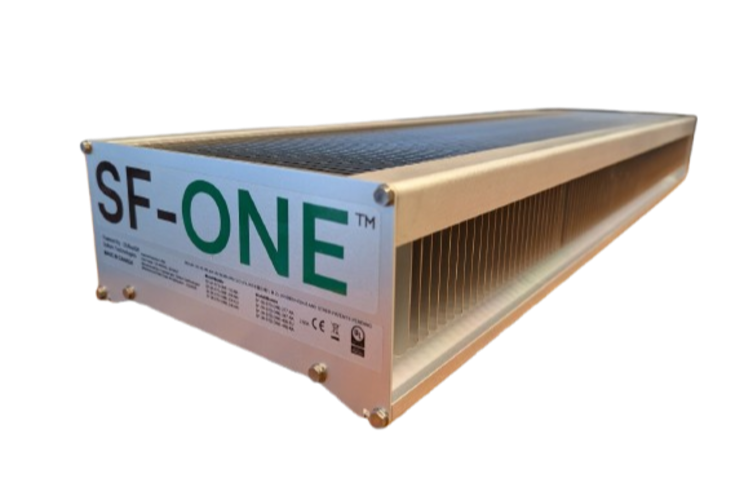Connect the office and the field
Added on 18 May 2023

Operations is not just an app, it’s a work floor application that allows you to manage the work to be done. In addition to Job Work Orders, there are crop treatments, picking (for delivery), packing and loading, and indirect activities such as cleaning and pruning.
Using the work app, your site manager can divide tasks among the available teams and track their progress. It's easy for team leaders or individuals to register what they do in an app and have direct insight into their tasks.
Some examples of supported processes
- Team planning: manage teams (team size / named team members) with their capacity and skills. All types of work should be assigned to the team, based on skills and capacity.
- Work Registration by Team Lead: Team leads should register their teams. A list of 'My work items' shows what needs to be done in what order. In the app, time (start/stop) and results are registered directly.
Photo: Mprise
More news